Submit a Claim
What was your date of purchase?
Where is your residence?
How did you purchase the products/services?
Where did you purchase the products/services?
What products did you purchase?
Upload Your Store Invoice Images
- Files must be JPG, PDF, PNG, GIF, BMP, or TXT.
- Files must be smaller than 5MB.
- Credit card invoices are not accepted.
What is your invoice number?
Please review the store address below and select 'Choose' for the address you would like to use for this claim. Select 'Edit' if you'd like to change the address you entered.
It can take up to 48 hours to verify purchases, so we are unable to validate your rebate at this time. Please come back in 48 hours or click continue to provide an electronic copy of your receipt.
Please enter your shipping information
(You’ll have an option sent to you via email to select a physical or digital card; however, your address is required for verification.)
Did you use your CFNA Credit Card?
Do you have a membership to one of the following?
Here are your eligible rewards:
Donation -
A PayPal account is required to receive your payment via PayPal. Please ensure you have a PayPal account set up for the email address on this claim.
Reward Cards good exclusively at Firestone Complete Auto Care, Tires Plus, Hibdon Tires Plus, Michel Tires Plus, and Wheel Works.
Use your card anywhere Mastercard is accepted. This card is issued by The Bancorp Bank, N.A., pursuant to license by Mastercard International. Mastercard and the circles design are registered trademarks of Mastercard International Incorporated.
Card issued by The Bancorp Bank, N.A. pursuant to a license from Visa U.S.A. Inc. and may be used everywhere Visa debit cards are accepted.
The Bancorp Bank, N.A.; Member FDIC. This is not a gift card. This card is issued for loyalty, award or promotional purposes.
Use your card everywhere Mastercard is accepted worldwide. Card is issued by Peoples Trust Company pursuant to license by Mastercard International Incorporated. Mastercard is a registered trademark, and the circles design is a trademark of Mastercard International Incorporated.
The Bridgestone Visa Prepaid Card is issued by Peoples Trust Company pursuant to a license by Visa Int. *Trademark of Visa Int., used under license and may be used everywhere Visa debit cards are accepted. The Peoples Trust Company.
All designed trademarks and brands are the property of their respective owners.
Use your card anywhere Mastercard is accepted. This card is issued by The Bancorp Bank, N.A., pursuant to license by Mastercard International. Mastercard and the circles design are registered trademarks of Mastercard International Incorporated.
Card issued by The Bancorp Bank, N.A. pursuant to a license from Visa U.S.A. Inc. and may be used everywhere Visa debit cards are accepted.
The Bancorp Bank, N.A.; Member FDIC. This is not a gift card. This card is issued for loyalty, award or promotional purposes.
Use your card everywhere Mastercard is accepted worldwide. Card is issued by Peoples Trust Company pursuant to license by Mastercard International Incorporated. Mastercard is a registered trademark, and the circles design is a trademark of Mastercard International Incorporated.
The Bridgestone Visa Prepaid Card is issued by Peoples Trust Company pursuant to a license by Visa Int. *Trademark of Visa Int., used under license and may be used everywhere Visa debit cards are accepted. The Peoples Trust Company.
All designed trademarks and brands are the property of their respective owners.
Please enter your vehicle information
Survey Questions
You’re ALMOST done! While this survey is optional, you MUST click the Submit button at the bottom of this page to complete your claim submission.
Thank you for your submission!
Please allow 4–12 weeks for us to receive your submission, process it and issue your reward. Be aware of the following timeframes:
- Email Confirmation: You’ll receive a confirmation email from contactus@firestonerewards.com with your Claim ID Number in the next 24 hours.
- Claim Status: Check back here in 7–10 days and use the Track Your Reward button on your homepage for any updates to your claim status. If your claim is rejected, you’ll receive a second email from contactus@firestonerewards.com.
-
Claim Approval and Card Selection:
Should your claim be approved, you’ll receive a second email from notification@my-prepaidawardcard.com. This email will also include asking you to select a physical or digital card. You must make your selection within 90 days of receiving this email.
- If you select a physical card, please allow 7–10 business days for receipt of your card.
- If you select a digital card, you will be provided with your card information, which will also be delivered via a third email from notification@my-prepaidawardcard.com within 24–48 hours of making your selection. Upon receipt of your digital card, you can use it immediately online or add it to your mobile wallet.
- If you select a physical card, please allow 7–10 business days for receipt of your card.
- If you select a digital card, you will be provided with your card information, which will also be delivered via a third email from auto-confirm@my-firestonerewards.com within 24–48 hours of making your selection. Upon receipt of your digital card, you can use it immediately online or add it to your mobile wallet.
Please review your address below and select 'Choose' for the address you would like to use for this claim. Select 'Edit' if you'd like to change the address you entered.
You are leaving the submission process!
Your submission is not complete until you click "Submit" on the last step of the submission process. If you leave now, your information will not be submitted. If you need assistance with your submission, please contact us at 800-903-9838
Donating Your Reward
- Start a new submission from the home page by selecting Submit a Claim.
- Answer all required questions.
- When you select Add An Invoice Image, your device will present an option to use your camera and take a photo. Choose the camera/photo option and take a clear photo of your invoice.
- You will be shown a preview of your photo. Select the appropriate option to keep the photo you are previewing or to retake your photo.
- Once you have selected your photo and filled out all other fields on this page, you will be able to select Next at the bottom of this screen.
Review Your Reward
Sign Up
Sign In
Visa® Digital Prepaid Card
Terms and Conditions

 EN-CA
EN-CA